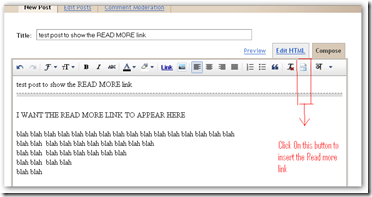Landing Page is the most important element for an online business whether you want to sell any product or want to generate any leads from your website. Landing Page is just not your homepage; it could be any page which a customer reaches either by clicking search engine results, advertisement or a promotional link. It is the first page which a visitor on your website. Having a wrong landing page will make you lose lot of money.
The Success or Failure of your online campaign depends on your landing page. Whether you want to sell any product, generate any leads or any other desired purpose you need to ensure that you avoid the following mistakes so that you can have a perfect landing page.
Complex Design: - Your Landing Page should be simple. Don’t Try to make it complex by adding lot of images, links, graphics etc because they distract the mind of visitor. It is the Fact that Simplicity Sells.
Asking for Too Much: - The Most common mistake present in Landing Page design is a Complex or lengthy action which you want your visitor to take. Try to make it as simple as possible for your user.If you want to get some information from your user then decide in advance that which information is critical and don’t ask for unnecessary information. Auto-populate the fields if possible. If you are selling any product make the checkout process short and simple.
Wrong Positioning of Call to Action: - Another big mistake which we do is the improper positioning of Landing Page. While Creating a Landing Page We think that a visitor see the landing page in the same way as we see it. But this mistake can reduce your conversion Rate a lot. A Call to Action link For eg: - Click here or Sign Up should be at Top and easily visible.
Pictures Speak More: - An image is equal to 1000 words. Landing Pages with Text are boring. A relevant image act as catalyst for your conversion process. For example:- A beautiful woman with money, smiling faces. These images send good vibes to visitor and encourage him to take the desired action
No Relevancy: - Many ad designers don’t design their landing pages relevant to the ad content. The Title and content of landing page should be relevant to the ad content. Is Possible then you should design custom landing pages for each ad and make sure the customer reach the relevant landing page on clicking ad.
Takes More Time to load: - No user wants to wait, if your landing page takes lot of time to load. A good landing page should load in less than 8 seconds. Even today many people are still using dial up connections to use internet. Your landing page should load quickly even at slow connection. Avoid using many images, videos and Flash animations to reduce the loading time of your landing page.
Having a Perfect Landing Page is very important as the success ratio of your campaign depends on your landing page.
Jack Roland, is a freelance writer and loves to write on Landing Page optimization, Internet Marketing and lead generation.